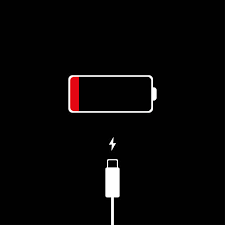How much RAM do you need for your computer?

How much RAM do you need for your computer? RAM or random access memory, is one of the most important parts of your computer. But how many GB is enough? The selection of the RAM depends on two factors - what do you want to use (watch movies, gaming or graphic design, etc) and how much you can spend. Skip to the main content. 1. What is RAM? You can imagine RAM is the top part of a desk where you're letting the papers need to solve (this paper can be handled at the same time). Meanwhile, the hard drive can understand like the drawers under the desk work where they can store all of your things like tools, documents you don't want to use, etc. The bigger the ram capacity, the more programs your computer can handle at the same time. Computers with larger ram capacity handle faster? This is not accurate, it's the same as you expand the size of the table, it's only helping your computer to process more work at the same time, not increasing the speed of the process. RAM 2. ...